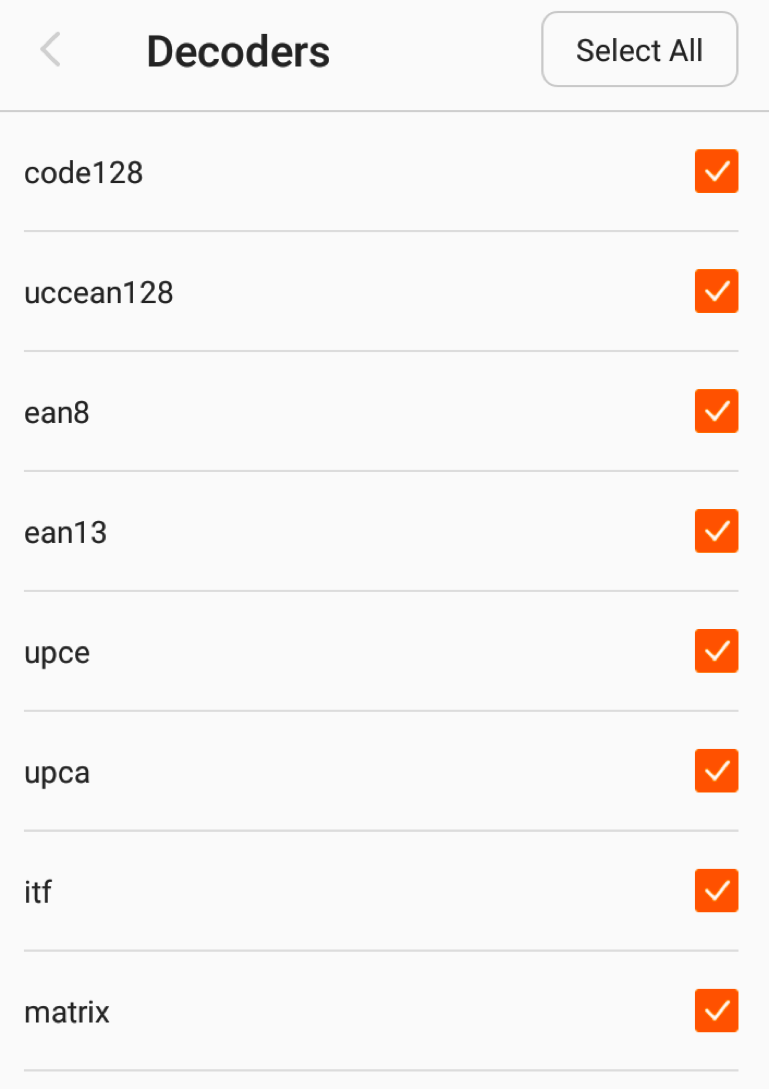Code Scanner Engine and Code Scanning Base(Infrared scan code)
Code scanner engine
2 specs for your choice of selection.
Zebra

Newland:

For more detailed software programming,
please refer to User Guide:L2 UserGuide
As for L2, two types of scanner
configurations are available for options, namely New World & Zebra
As for V2 and P2lite, two types of scanner
configurations are available for options Different code scanners support
different types of codes
L2 New World scanner supports the following
code types:
code128,uccean128,ean8,ean13,upce,upca,itf,matrix,
code39,codabar,code93,isbn,industrial25,standard25,
Plessey,code11,msiplessey,pdf417,qr,datamatrix,hanxin
L2 Zebra scanner supports the following
code types
:auspostal,Aztec,chinese25,codabar,code11,code128,
code39,code93,itf,pdf417,compositeab,composite,
uccean128,ean8,ean13,issnean,isbn,upca,upce,
upce1,matrix,discrete25,msiplessey,gs1databar,qr,
datamatrix,hanxin,maxi,isbt128,korea35,uspostnet,
usplanet,ukpostal,japanpostal
P2lite and V2 scanner support the following
code types:
code128,uccean128,ean8,ean13,upce,upca,
interleaved2of5,matrix2of5,code39,codabar,code93,
code11,isbn,industrial2of5,standard2of5,plessey,
mis-plessey,issnean
Select the recognizable codes:
The user can select opening or closing
recognizable codes formulation, enable by default all the recognizable codes.
2.
Coding Method
The user can carry out the setting of output coding in setting
Default utf8
Optional
UTF-8,GBK,ISO-8859-1,SHITF-JIS

3. Prompting Mode
The user can carry out the setting of prompting mode in setting
Turn on by default sound prompt and vibration prompt

4. Output Method
The user can carry out the output method
setting of code scanning results in setting
Select by default the output method of
simulated keyboard, complement Enter by default automatically
Enable by default the broadcast output

5. Trigger Mode
The user can select trigger mode in setting
Short press by default to trigger code
scanning, and the code scanner will automatically go out after successful code
scanning
The expressive phenomena
of New World and Zebra code scanner are different in short press trigger and
continuous code scanning options
When the device is New World code scanner,
and short press trigger is selected, the code scanner will automatically enter
the continuous code scanning mode after continuous code scanning. The code
scanner will go out after staying lit for a certain period of time, and then
light again to start scanning, recycle like this
When the device is Zebra code scanner, and
short press trigger is selected, the device will automatically enter the
continuous code scanning mode after continuous code scanning. The code scanner
will stay lit. Unless the code scanning key is pressed again, the code scanner
lighting will not go out, and the same code will be output only once.

1.
Q&A
FAQ:
1.
Question: how to dock code
scanner
Answer: for
the
convenience
of
developers, Sunmi has made the code scanner a development-free device. General
users can obtain the code scanning content without development against the code
scanner
2.
Question: how to obtain the
code scanning result
Answer: Sunmi has provided three types of data output methods.
1)
Simulated keyboard: it will
simulate the code scanning result into button event, and will
automatically output it to the focus frame text. The user can obtain
the code scanning result by obtaining the focus frame content or monitoring the
button event; 2) Direct filling: it will copy the code scanning result onto the
clipboard and automatically output it to the focus frame text. Compared to the
output method of simulated keyboard, direct filling has a faster output speed;
3) Broadcast output: it will broadcast the code scanning result and the user
can monitor the broadcast to obtain the code scanning result.
3.
Question: inconsistent continuous
code scanning result
Answer: the input method will affect the input result of code
scanning. It is already known that the input method of Baidu millet version
will affect the output of code scanning result, and you can replace it with Google
pinyin input method.
4.
Question: the code scanning
result is slow to get
Answer: if you have selected the output method of simulated
keyboard, the button interval time will affect the output speed. You will get
the fastest speed when the setting is zero. (zero by default)
5.
Question: camera code scanning
needs to be compatible with scanner code scanning
Answer: L2 Zebra code scanner and the camera cannot be enabled at
the same time. The user can distinguish Sunmi device from other devices by
judging its model. To use side key for code scanning on Sunmi devices
6.
Question: software triggers
code scanning
Answer: you can refer to aidl port in L2 User Guide. The code
scanning service provides the port for soft trigger.
7.
Question: messy codes occur
when scanning Chinese QR code
Answer: when analyzing QR code with Chinese, it is necessary to
match the output coding with the coded format of Chinese in QR code. For
example: the coded format of the Chinese in QR code — “你好” is UTF-8; “你好” can only be correctly
output by setting UTF-8 in terms of the output coding of code scanner,
otherwise messy codes will be output.